Congratulations! You’re pretty much 75% of the way to making that sale…
You nailed it with your landing page, sales copy or your storefront. Your customer is on your checkout page. They have micro-committed to purchasing your product.
But, the hard work isn’t over yet, they’re not all the way across that finish line…
Now, I don’t want to scare you but statistics show that 75% of people leave the checkout page without ever buying!
We want to make sure that as a user of our platform you’re aware of how you can beat that stat.
So, below are 8 of the best practices for getting your checkout page on the right track:
- Keep Security Tight – Personal data protection is a hot topic right now because of the new GDPR regulations in Europe. Customers will feel more comfortable and safe during the checkout process if you let them know that security is a priority. Place VeriSign, SSL, or PCI SSC logos on your checkout page to prove to your customers that you take their security seriously. Play around with the placement of these badges on your checkout page to see if it makes a difference in conversion rates.
- Offer More Ways to Pay – This sounds kind of obvious, but some websites offer only one payment method. If a customer doesn’t like the options offered, or feels limited, they may abandon their cart.
- Clear Call to Action – Make it simple for your customer to move on to the next step. Your call to action should be a no-brainer on your checkout page. Take it from online giants like Amazon, who use clear and specific calls to action such as “Add to Basket,” “Proceed to Checkout,” and “Place Your Order.” These important actions should be super easy to spot. Actions you don’t want, such as “Remove from Cart,” should be smaller and more subtle.
- Make it Easy to Fix Mistakes – There’s nothing more annoying for a customer than having to submit all of their info over again due to one little error, such as leaving out the @ in their email address. Make it easy for them to go back, correct any mistakes, and flow seamlessly back to the final buy button.
- Show Them What They are Getting – Include thumbnails and a summary of the product so that customers know what’s in their cart. If they have to go back to double-check what they chose to buy, you could lose the sale. Give them the option to modify their order from the checkout page.
- Give Them Support – Make it easy for the customer to get answers to any questions they have so they feel comfortable enough to check out. Provide 24/7 live support through chat, or provide a clear email address for the customer to directly contact someone who can help.
- Be Clear on Shipping Costs – The #1 one reason buyers abandon their cart is unexpected delivery costs. Be transparent about how much it will cost to ship their items so it doesn’t come as an unpleasant surprise just as they are about to hit “Complete Order.”
- Add Customer Testimonials – Add customer testimonials to your checkout page to show buyers that they are in good company. Seeing other happy customers will reinforce the buyer’s confidence in the product. They’ll be much more likely to hit “Complete Order!”
I hear what you’re saying: “This sounds like a lot of work just to set up one page!”
AND you’re busy, right?
But, think of it this way: if it’s easy to check out, more customers will do it.
And that means more sales for YOU!
So, here at JVZoo, we’re about to roll out NEW, FULLY-TESTED, CONVERSION OPTIMIZING checkout pages…
Once they are ready, you will be able to have the MOST optimized checkout pages for your launch!
You’re going to see more sales and more income from your launches than ever before.
Who doesn’t want THAT?
Stay tuned…another post on the NEW checkout pages coming later this month…
We’ll be breaking down exactly where you’ll be making more sales, and how to truly BEAT THE STATS without lifting a finger
At JVZoo, we always want to bring you new features that will take your business to the next level. After all, we are only successful when YOU are successful!

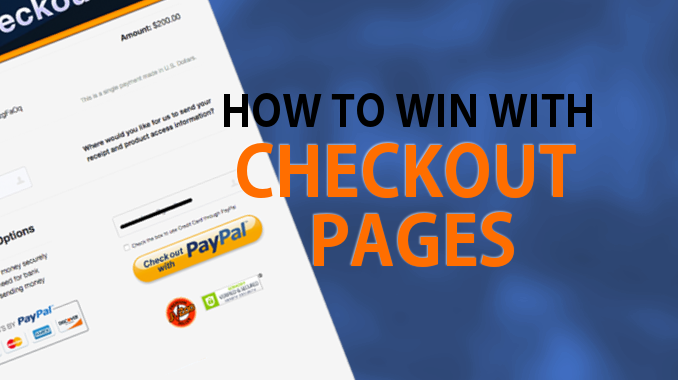
12 replies to "HOW TO WIN WITH CHECKOUT PAGES"
Need help to get all of this training and more
Yes dear Angela,
But is it a lengthy process? If it’s too much/many instructions to follow
without any you helping along the way?
I am pretty much computer iliterate !!!
We have many tutorials on how to use JVZoo on our YouTube Channel: http://www.YouTube.com/jvzoovideos
I can Angela to fix those problems for she can request for my email if she is interested. This is a great tip, Thank you Alex
I Can fix it for Angela
How to make a sale landing page? and what about all other info?
You might be interested in JVZoo Academy to learn how to speed up your progress.
https://academy.jvzoo.com/
i am not that much computer litere.so i don’t have a right idea how to do this.anyway i amtrying my level best.
thank you.
We have many tutorials on how to use JVZoo on our YouTube Channel: http://www.YouTube.com/jvzoovideos
Date : Jun 14, 2018
Dear Friends,
I have been eagerly seeking your kind and esteemed HELP in the matter of selling my approved JVZoo PRODUCTS
among you all.
As such I hereby request your kind FAVOR in this regard please in order to help promote my business activities.
Thanks & Regards ,
Rabin Das
Hi, Rabin. Thank you for your interest in selling your products through the JVZoo Affiliate platform. If you need to contact JVZoo support, you may do so by clicking on the ‘Support’ tab at the top of the page. If you are looking for additional training on how to utilize JVZoo to your best advantage, we highly recommend JVZoo Academy which can be found at: http://academy.jvzoo.com/.