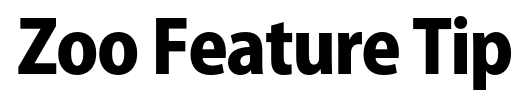No matter who you are, no matter what you do for a living, you are part of dozens of sales funnels, even if you don’t know it. We’ve all heard the classic upsell, “Do you want to supersize that,” whenever we order fast food. When you’re buying a new car, you always have options of different trim packages, heated seats, and bigger wheels, all with additional charges.
These extras are no accident. Savvy business owners have designed the purchasing process to occur in such a way that the each customer purchases as much as he or she wants (or can afford). This pathway is a called a “Sales Funnel” as you undoubtedly guessed.
Let’s take a look at a basic funnel structure. The first product everyone will see is called the “Front End Offer” (FEO). This is the entry-level product that has the most appeal to the anticipated traffic. It’s also typically very attractive with a high-value offer and a low price. The next type of offer is the Upsell (aka One Time Offer or OTO). This offer compliments the original purchase and typically offers to add additional benefits. The OTO may come in at a higher price point than the FEO or may be a monthly recurring charge. There is also another type of offer called a “downsell”, which is a lower priced version of the prior offer. It’s important that there be a common sense JUSTIFICATION for the price reduction in a downsell. (More on that below.)
The funnel sales process starts with all traffic arriving on the Front End Offer sales page. They will have only two options — buy the product or leave the page. If they buy the product, they’ll be re-routed to the Upsell after the payment goes through. If they do not buy, there may be an “Exit Pop Offer” or Exit Intent that offers a free product in exchange for an opt-in. Exit opt-ins are a great way to follow up with the visitor and increase sales for your affiliates. Make you use a “raw link” to your sales page in follow up emails so you don’t overwrite your affiliates cookie during the follow-up process.
Once the FEO buyers have been re-routed to your first Upsell, they’ll have the option of purchasing that offer. Knowing what they’ve just invested in puts you in a great position to offer them MORE of what they’ve just proven to need and want. Most successful upsell offers are direct because your prospect is ALREADY a buyer. Don’t make a long, drawn out upsell video. Keep the copy short.
Unlike the FEO, you will want to provide a “No Thanks” link beneath the Buy button. This will trigger the Downsell offer you’ve established. As mentioned before, the Downsell is usually a reduced version of the OTO (but could be a different product). Since the product is smaller, you can charge less for it. The key is to JUSTIFY the reason for the price reduction. You SHOULD NEVER give the exact same offer for a reduced price. That sends a message to the prospect that you were overcharging them to begin with.
Funnels are incredibly powerful components of your business strategy. Breaking your product up into smaller more absorbable chunks will result in more sales and more money. Funnels help you calibrate your product line to the needs of the customer and they provide a natural stepping stone from low-cost information products to VIP coaching packages.
REVERSE ENGINEERING THE SUCCESS OF YOUR SALES FUNNELS
How would you like to make a big commission on a $1,000 to $2,000 product? I’ll let you in on a little secret… It’s not any harder to sell a $1,000 offer than a $10 offer. It’s just a matter of connecting an audience who’s willing to make that kind of investment in front of the offer. You can easily create a funnel that naturally leads your audience from the low end of the pool to the deep end. Not everyone will come along, as a matter of fact, most of them won’t and that’s the whole point, but you’ll make bank from the ones that do.
To create the kind of funnel that leads to big commissions, you need three simple components:
★THE TRAFFIC (the audience)
★THE HIGH TICKET OFFER (a backend webinar perhaps)
★AN ENTRY LEVEL PRODUCT
The audience is the part most people ignore until launch day AND THAT’S A BIG MISTAKE. You’ll want to find out who you’re going to be selling to first. With your audience’s needs in mind, you can then find a high ticket product, usually between $1,000 to $2,000, that they will be excited to buy. From that point, it’s a matter of designing an entry-level product that induces your target audience into your funnel and positions them in front of the high ticket offer.
PRO-TIP: You may want to consider the design of your entire “business funnel” before you start your first product funnel. First, start out with the biggest package your business could possibly offer… and don’t be afraid to dream a little. Then ask yourself, “If I’m willing to offer a $2,000 package, what would I do for only $1,000?” Now cut your offer in half again. And again. And again, until you’ve designed a free offer that you can put on a squeeze page. Or your Exit Intent.
While searching for your customer audience, reach out to your potential affiliates as well. They will be sending you their customers on launch day so it just makes sense to find out what their list likes, buys, and wants. This will be a big factor in deciding exactly what entry-level product to create. Remember that if an affiliate gives you some tips about his or her list’s preferences, they’re very likely to promote that product on launch day.
After identifying your audience, it’s time to shop around for the high ticket product. Remember, at the $1,000 price point and higher, it’s very likely that you’re going to need a 60 – 90 minute webinar to convince the audience to purchase the product. This process requires some research to find the right one, but you’ll likely get good recommendations from the affiliates you’ve been building relationships with. Also, there are some great webinars available in the JVZoo marketplace for you to consider adding as a backend to your funnel!
PRO-TIP: JVZoo allows you to automatically register your buyers into a webinar. It’s part of the process of setting up your product in JVZoo. THIS FEATURE IS A HUGE MONEY MAKER THAT YOU SHOULD NOT IGNORE!
Now that you know who your target audience is and what they’re willing to spend big money on, you can create your entry-level product to generate a list of buyers who will be eager to see your webinar offer. By doing those two things first, you have effectively reverse engineered the process that will lead to your success.
LOSS LEADERS ARE A POWERFUL WAY TO ATTRACT LOTS OF AFFILIATES & LEADS
If you’re in business to make big commissions from high ticket webinars, you’ll want to consider the “Loss Leader” strategy as a way to pack lots of hot leads into the webinar. A loss leader launch is designed to pass as much of the front end profits on to the affiliate as possible. As the product creator, you may only make enough to cover the expenses of creating and launching the product through that front end funnel, and that’s perfectly fine. The big commissions come from putting those leads right into a high ticket back end webinar as an affiliate, as well as your follow-up affiliate campaigns.
The Loss Leader relies on your affiliates making up to 100% commission with that front end product (especially if it’s priced under $20). Most marketers that run loss leader launches set the upsells/downsells at 50% commissions so they make some money there. But that profit is usually just to cover the costs of production and the JV Contest prizes. You’re not getting rich off your initial funnel sales, but you’re making your affiliates rich and that brings more affiliates and LOTS OF LEADS!
Remember that every buyer is added to your list AND you are also automatically registering every buyer into your HIGH TICKET webinar, where you are the affiliate. So now you have a list of buyers whose next purchase will likely be your high ticket offer. After that, you can email them as an affiliate, making up to 100% commissions on the front end of other people’s launches. It’s a WIN WIN for everyone!
By the way… don’t forget to record your webinar or you’ll be leaving heaps of dough on the table. Only about 25% of your buyers will actually show up on the live webby. You have the potential to make twice as many sales as on the live webinar by just making the replay video available and letting your brand-new list know.
PRO-TIP: Your buyers will be auto-registered for your webinar as long as you set that up in JVZoo. However, anyone who joined your list through that exit offer will NOT be registered. You’ll also want to design an attractive registration page for that webinar and email those NON-BUYERS with a link to register as well!
ASSEMBLING THE PERFECT LOSS LEADER ENTRY POINT
There are a few important considerations when creating a product for a Loss Leader. One is to keep your product development expenses as low as possible. Since your affiliates get 100% of the front end, (which is what motivates them to promote) you’ll have to create upsells and downsells that will enable you to recover some of the development expenses and cover the JV contest. You’ll also want to craft a “no-brainer” offer that converts really well. If you’re creating an information product, then you’ll want a course with a few easy steps to follow and a few videos. The product needs to solve a problem and teach a simple process. It DOES NOT need to be the ultimate marketing solution!
There’s a variety of Loss Leader products you could create. If your webinar will be on an affiliate marketing system, then your product should focus on a smaller scale affiliate method. For example, you could teach your system for getting traffic from Facebook to your bonus offers for affiliate products as the Front End Offer. In this case, the upsells may focus on creating bonus products for your affiliate offers since bonuses are necessary to compel clicks. You could also create a simple plugin that creates bonus pages as either the FEO or as a upsell.
Let’s talk some numbers. Loss leaders are about high VOLUME sales and that means low entry barrier pricing. Many loss leader funnels start at $9.95 then the prices increase through the funnel. Don’t make HUGE jumps in pricing from offer to offer. A first upsell could be $27 – $37 and the first downsell may be $17. Your second upsell can increase from there to $37 – $47 and sometimes even a second downsell at $27. (Second downsells typically get very few purchases.) Of course, we could keep adding products, but there is a point at which you annoy the customer with too many upsells. Be careful of that.
The key to successful upsells is that they contain more of what the customer just bought or it’s an obvious upgrade from the Front End Offer. For example, if your FEO is a pack of 12 Done-For-You PLR articles for $9.95, your upsell may be 60 additional articles for just $27. Notice that in this scenario we more than quadrupled the content of the upsell but we less than tripled the price. If the customer saw the 12 for $9.95 as a bargain then they are likely to snap up the 60 for $27 deal. That’s what we call a “no-brainer”.
CAUTION: None of your upsells or downsells should be REQUIRED to make your FEO work. The FEO must work on its own as though there are no upsells or you’re probably gonna catch hell from your buyers. Don’t ever try to trick your prospects into buying something, that’s just gonna bite you in the ass.
We highly recommend that you deliver your products in a protected membership site because the benefits to this are huge. There’s a variety of reasons that some customers might only purchase the FEO, and one is that they are simply checking out your quality before investing more. The membership site is an opportunity to WOW your customer and builds trust with them. The FEO customers will be able to see the surface pages of the upsells, but won’t be able to view the UPSELL content because those membership pages are protected. The membership site is also your first opportunity to make affiliate sales, as the very bottom of the home page is perfect for a Fast Action Bonus. You can also place affiliate links to related products in the content pages, in your PDFs, and other positions on your site. A well laid out membership site can be a hidden gold mine when you use it to deliver the products to your brand new customers.
SETTING UP YOUR JVZOO FUNNEL FOR MAX CONVERSIONS
Once you’ve created your product, built your membership site, and completed the sales pages for your funnel, you’re ready to put your product up on JVZoo’s marketplace. Fortunately, it’s free and very easy to set up. Once you’ve logged in to your JVZoo account, you can go to the Seller’s Dashboard and click the Add Product button. From there, you can simply fill out the details as they apply to your product.
Once you’ve created each of your products in JVZoo, you’ll want to connect them together in a sales funnel. You’ve got to tell JVZoo what offers to show the customer after they buy and in what order. Simply go to the Seller’s tab and choose “Sales Funnels”. You can click the button to start your funnel. From there, you can create a name for the funnel, add the products that you’ll be integrating, and arrange them into the sequence you want.
When developing your funnel, it’s important to remember that it’s a logic tree. If your customer buys the FEO, then they see the upsell. If not, then nothing happens on JVZoo’s part. Everyone who sees Upsell 1 either buys or clicks the “No Thanks” link beneath the button to continue in the funnel. If they buy, then they go to Upsell 2. If they click “No Thanks,” then they see Downsell 1. You must have a contingency for each possibility after the FEO is purchased until your funnel is complete.
The JVZoo Funnel builder tool is an easy to use visual method to assemble your sales funnels. This is how you create the logic that guides your customers through the purchase path. Each funnel block allows you to select a product and then designate where to take customers that purchase and where to take customers that click the “no thanks” link.
You can access the funnel builder by going to the SELLERS tab in the main menu and then selecting SALES FUNNELS from the drop down menu. Name your funnel and youir first product. You can see the visual logic tree above and on the bottom half of the page there will be a text depiction of your funnel process.
After your funnel is set up, the buy buttons will be available for you to place on your sales pages. JVZoo provides a variety of styles of buttons for you to choose from AND you can also use their code with your own button image. You’ll also have the ability to get the “No Thanks” link for each upsell and downsell. Be sure to get the buttons from the SALES FUNNELS page.
Now, this is SUPER IMPORTANT: Test your funnel before you launch! You need to make sure that you’ve set up the funnel correctly and all the Buy buttons and No Thanks links are working correctly. You’ll also want to ensure that customer email addresses are being added to your auto-responder, that each buyer account is correctly set up on your membership website, and that they are registered for the webinar. You’ll want to check every possible combination of purchases that someone could choose on your funnel. And as shocking as this may sound, you want to purchase your product with each test.
PRO-TIP: JVZoo makes it easy to make test purchases. You can easily create a Test Purchase Link by finding the product in your dashboard, clicking “Actions” and selecting “Create A Test Purchase”.
This will enable you to simulate an actual purchase through PayPal for only one penny. You’ll be able to see a realistic example of what will happen when the customer pays for the product. You’ll see exactly where next in the funnel they are redirected.
Wrong place? No worries, go back and adjust your funnel then create another test link. Repeat this until everything is working as desired. NEVER ASK AN AFFILIATE TO PROMOTE WITHOUT FIRST TESTING YOUR FUNNEL.
SEGMENTING YOUR FUNNEL BUYERS INTO MULTIPLE PROFIT STREAMS
As a product vendor, it behooves you to have a free offer to give out in exchange for prospects joining your interest list. You can simply create a small sample of your product, an eBook or perhaps a PDF of the slides from your first video, offer that on your Interest Opt-in page (which should be your website’s front page pre-launch aka “coming soon” page). You should also offer a freebie like this on your sales page exit intent opt-in.
You’ll want to consider using a share gate like Buzzinar to enable viral inviting. Buzzinar works by using a two-stage free gift system. The first stage is your typical “Opt in to receive this FREE product Instantly.” Upon opting in, the prospect is presented with an opportunity to receive an additional free gift if they share the Interest page on social media utilizing the Buzzinar app. (The original free gift is below the App as promised.) Once they’ve shared your Interest page, they get a second free gift — we would suggest a free video to complement the eBook. This is a powerful method for squeezing even more leads out of your traffic.
It’s a good idea to have an Interest page, especially once you start buzz building prior to launch, so you can begin building your list for free. And you can market your product to them! However, this list should be treated differently than if they were a list of buyers. You have to talk to them differently than your buyers list.
Should the prospects who opted in for your free offer decide to purchase your product, they will be automatically added to your buyers list. THIS IS A POTENTIAL PROBLEM because they’ve changed their level of trust and investment in you. You need to automatically remove your buyers from your free list.
List segmentation is easy to accomplish in autoresponder services like Aweber and Get Response. You can set up “Automation Rules” to ensure that your subscribers are moved from one list to another, based on their behavior. If someone from your free list decides to buy the product and JVZoo tells your Aweber that [email protected] is now on your buyers list, Aweber can use an automation rule to remove John from the free list.
PRO-TIP: JVZoo integrates with many popular autoresponders via API key. Once you’ve integrated the two, you’ll need to create each list in your autoresponder first. Then select the list from a dropdown in the AR Integration section of the Product Edit page.
JVZoo allows you to designate a list for each product you have in the funnel. That means you can create corresponding lists for the Front End Offer as well as each upsell and downsell. This segmenting will enable you to laser-target your customers via follow-up emails based on what they bought or what they have yet to buy.
Remember proper sales funnels contain a lot more than what you see on the sales page and JVZoo gives you lots of powerful features to maximize your funnel’s profit potential!