We’re sure you’ve heard by now that Google recently announced some major changes to it’s Gmail service. This is great news for the 1.4 billion people who use Gmail every day. In addition to its brand new look, there are several new features for everyday users and businesses alike.
If you haven’t tried it out yet, you can do it right now. In your personal Gmail account, click on ‘Settings’ which is the gear icon located in the top right corner. Then click on ‘Try The New Gmail’. As of now, if you hate it, you can always go back to the old Gmail by following the same steps.
Why Change Is Good
In order to keep a competitive edge, businesses need to be open to change. Technology is constantly evolving and so are the needs of your clients and customers. In order to meet the needs of people who use your products and services, your business must evolve with them. Otherwise, you are at risk of allowing your business to become stagnant and your competitors to overtake you.
JVZoo makes it a priority to constantly evaluate our User’s needs and proactively adjust our platform to accommodate them. In 2018 alone we made several improvements to our blog, homepage design, checkout pages, added new integrations, revealed our JVZoo Public Marketplace, given Users the ability to buy and sell Physical Products, and more. You can read all about them in our 2018 1st Quarter Feature Recap.
Gmail, in response to their users’ wants and needs, also chose to revamp the service they provide their email clients.
What To Expect In The New Gmail:
A New Design – Pretty much everything is different. What you might notice first, though is the right-hand sidebar where you can utilize Google add-ons, manage to-do lists, access your calendar, & more.
Offline Capabilities – You can now manage up to 90 days of email offline just as you would be able to online.
Confidential Mode – This feature gives you more control over who sees your emails and for how long by creating expiration dates or even revoking a previously sent message. You can also require additional verification which requires the recipient to enter a code sent through text messaging to open the email. This is a way to protect sensitive data even if the recipient’s email account is hacked while the email is still active.
Remember that there are still ways around this. Someone could always snap a photo of the email or take a screenshot. Always be careful of the information you send via email lest it falls into the wrong hands.
Information Rights Management – You may now revoke the email recipient’s ability to take specific actions, such as forwarding, copying, printing, or downloading certain emails.
Nudging – This feature will remind you with a ‘nudge’ to follow up on important emails.
Smart Reply – Quickly and easily respond to emails with the use of pre-purposed, automatically generated replies. Previously released for Google mobile apps in 2017, this feature is now also available in the web app.
View Attachments Without Opening The Email – This web app addition is a great time-saver if you’ve been waiting for a specific photo or document to show up in your inbox.
Unsubscribe Recommendations – Based on how often you are sent & how often you read emails from someone will prompt Gmail to recommend unsubscribing from their list. This feature is probably the one most internet marketers dislike. However, if you’ve built a strong relationship with your subscribers and they are reading your emails regularly, you should have no problem.
Redesigned Security Warnings – Bigger, bolder, and more clear calls-to-action will alert you to attempts of phishing and other potentially risky emails.
As the most popular email service in the world, Gmail is taking great strides to provide its users with a secure and productive place to communicate online. Have you switched over yet? What did you think? Let us know in the comments!

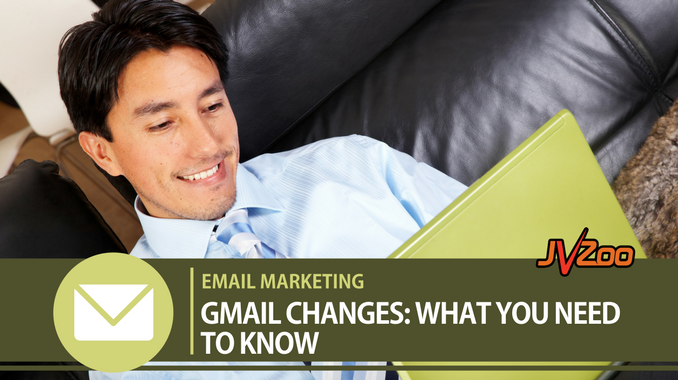
2 replies to "GMAIL CHANGES: WHAT YOU NEED TO KNOW"
need email marketing process
We highly recommend AWeber: https://aweber.com/?475855
And GetResponse:
https://www.jvzoo.com/get_response