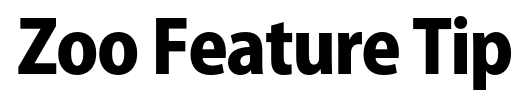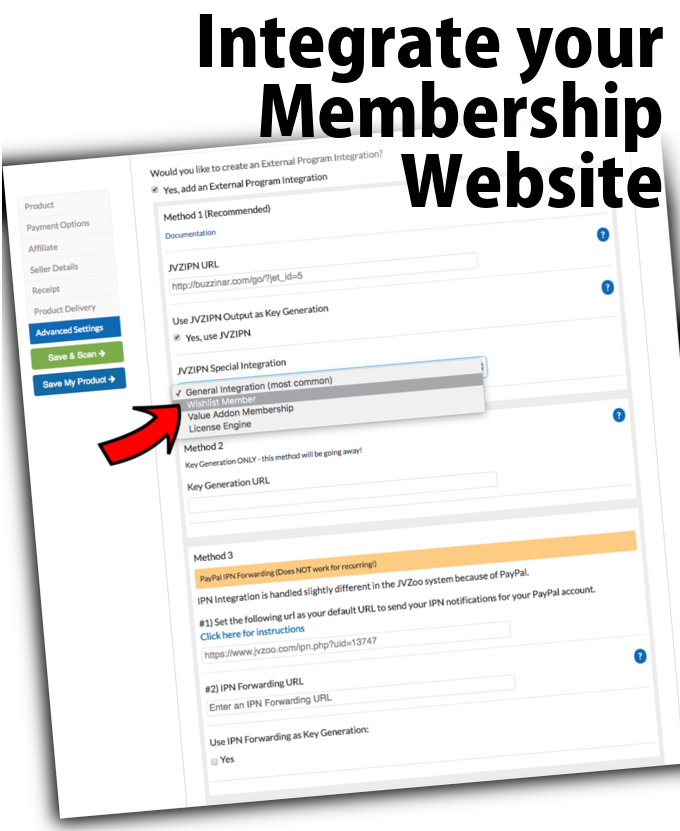When a customer buys your digital product, how do you deliver it to them? There are multiple ways to deliver your product on JVZoo. You’ll want to consider your long-term strategy before deciding which method is the right one for you. In this post, we’re going to walk you through a very powerful option — the membership site.
It’s important to take note of two super easy methods for digital product delivery that JVZoo enables you to do.
METHOD #1 The first (and probably the easiest) method is to zip up all of your digital product files and upload them to JVZoo. When you upload the ZIP, it will be in the JVZoo Customer’s Area for their immediate download after purchase… no extra work necessary.
METHOD #2 The second method is to create a Download Page and provide links to each of your digital items. In this method, your customers will download the product from a simple page on your site. The customers will be linked to your Download Page when their JVZoo product portal after they complete their purchase.
There is a third method and it isn’t quite as easy as the first two but it offers a lot more security and profit potential.
METHOD #3 Your third option is to create a membership site which allows users to login and access the specific content that they purchased. Creating a membership site requires some time and planning. You’ll also likely need additional tools like plugins and graphics if you want to run a fancy site. But there are HUGE benefits to membership sites that can make the extra efforts entirely worth it!
Membership sites deliver a much greater perceived value when compared to just download pages. Your site gives your buyers a place to log into AND more importantly, look around. Because the content is distributed across a variety of pages and complemented with high-quality graphics, your customers may enjoy accessing your product more than if it was a single ZIP file. Perceived value is very important, especially if you want a low refund rate, and membership sites can have a greater impact than the other delivery methods we mentioned.
A cool thing about the membership site option is something called THUD FACTOR. Delivering your products inside of a membership makes your product appear bigger and more impressive. Imagine receiving a product in the mail, picture a big bulky envelope with some weight to it. I’ll bet that the first thing you open! When you set the thing down on the kitchen counter, it probably made a little “thud” noise because it’s heavier than the rest of your mail.
Thud factor affects the perception of quality because of the extra efforts taken by the vendor to create an attractive and valuable site to deliver the product. Packaging and delivery play a BIG role in marketing and in reducing attrition. Ever bought an apple product? Apple takes great care in the way they package and present their products. The unboxing of your new Apple device is an experience in itself. The more Thud Factor, the better!
As a digital vendor, you can create a similar value perception as Apple does with their physical devices by delivering your product in a killer members area. Your product delivery is an opportunity to shine and give the customer a feeling that they’ve gotten a lot more than they actually paid for.
HOW TO KEEP THE USER EXPERIENCE SIMPLE AND EASY TO NAVIGATE
It’s all about the user experience. Even if you have the best content ever created your customer will say it sucks if it was poorly delivered or they just couldn’t access it easily. Once you’ve decided to deliver your content via membership site, you’ll need to create a user-friendly space for your members. That generally means making your site easy to navigate for one. There are a few features you can use to move your people from the welcome page to the content they purchased.
A welcome message is the best way to start the customer’s journey on your site. Thank them for their purchase and explain what the next step is. After a purchase, the customer craves instruction and you should feed that craving with a friendly welcome video and a welcome message on your site.
Navigation menus allow your customers to access the pages on your site easily. Often times, the menus will be broken up by purpose, then by specific product. For example, your menu bar could read:
Promote | Core Material | Software | Bonuses | Support | Log Out
Each of those tabs may have dropdown items that navigate to specific pages like Module 1 or the plugin download page. As long as you don’t go overboard with the amount of drop-down options, you’ll have an easy to navigate site. Another great idea is to add a TOC “Table Of Contents” to your welcome page. This could be a list of important topics with links to the pages in your website that those topics or items can be found. The more links inside your site and welcome page the more “THUD” your members will perceive.
PRO-TIP: Jump menus are great when you have a long page. A jump menu allows you to automatically “scroll” or jump to a specific location on the page. You’ve probably seen the “Return to Top” or “Jump to Video 6” [on this page] links. Those are part of the jump menu. Adding little details like a “jump menu” to your site’s functionality will give your product an increased sense of value.
An often overlooked navigation aide is the Pop-Up. Pop-Ups are another way for you to help your customer navigate the site. This is especially helpful if you want them to find your bonus page for an affiliate offer! Yes, if you do them wrong, they can potentially be annoying. If you’re helping find relevant content or bringing an important alert to their attention, it’s all good.
There are a few other features you can use to direct visitors to the content. These features vary based on the theme or page builder you’re using. These features can be anything from breadcrumb trails to menus you can place on specific pages. You’ll typically see thumbnail images and small descriptive text beside or beneath the thumbnail — all of which is clickable and takes you directly to what it promises.
There are many ways to design your membership site so your visitors will have a great time absorbing your content. You’ll want to keep your design as simple as possible. Otherwise, you may have a few extra support tickets!
WELCOMING YOUR NEW CUSTOMER INTO YOUR MEMBERSHIP SITE WITH STYLE
The Welcome page (or Homepage) is the first thing your customers will see when they log in to your site. So, you’ll want to take this into consideration and design a quality experience for your customer. You’ll also be able to make money off your Welcome page too — IF you do it right!
It’s a good idea to add a Welcome video to your homepage. This video should be short, friendly, and helpful. The Welcome video is a good opportunity to let your customers know where some of the most valuable content is located. You’ll want to consider encouraging your customers to make sure they’re registered for the upcoming webinar if you’re holding one. (After the webinar has been held, you might make a new Welcome video asking them to watch the replay.)
NOTE: A post-launch webinar is a very powerful way to make high ticket sales. We recommend that you promote an evergreen webinar from the welcome page of your membership site to add a long-term income for your business. To refresh your webinars check out this blog post HERE.
There’s a simple 3 step series some marketers like to place after the Welcome video – typically in the middle of the welcome letter beneath the video. We call this a “STEP BOX” and it guides the new member through three very important steps which also tend to help you increase revenue and decrease support as a vendor.
STEP #1 The first step is to ask the customer to whitelist your email address so your emails don’t end up in the spam folders. It’s a good idea to place a link with instructions on how whitelist emails in the description.
STEP #2 The second step is to register for the webinar or watch the replay depending on the circumstances. A high ticket webinar is important to the profitability of your product launch and if you select a webinar that is congruent with the subject matter of your product you are likely to make quite a few sales.
STEP #3 The final step is to join the Facebook group for the product they just bought. (we recommend having a group for your customers) This is something that we’ve seen many vendors do as a way to create peer to peer support and increase customer engagement. This literally creates a congregation of your fans and a place where you can speak from a digital podium and be revered. Facebook groups become yet another method for you to promote your products and affiliate marketing efforts to your customers.
You may not know this but the very bottom of your welcome page is one of your most profitable pieces of web real estate. This is a great area to insert a “Fast Action Bonus”. The Fast Action Bonus is your bonus offer for another vendor’s product. It’s just a large, clickable banner image with a call to action text. When they click the image, it takes them to your bonus page. Fast action bonuses are also a great way to get that “big affiliate” on board because you can promise him/her that backend bonus spot if they promote your launch.
PRO-TIP: As you grow your membership sites, you may want to change the “FAB” area whenever you have a new affiliate campaign.
Remember that your welcome page is the first thing your customers will see when they log in to your membership site. You’ll want to make sure it’s a good experience for them and lucrative for you. Take the time to make a nice welcome video and change it as updates become needed. You’ll also want to make sure they can receive your affiliate emails and watch the backend webinar by using a “step box” method. Finally, don’t forget about your valuable real estate at the bottom!
PROTECTING YOUR CONTENT FOR EACH MEMBERSHIP SITE LEVEL
Membership sites have levels, and you can protect the content in those levels so that only members who paid for that specific content can access it. When you want to protect the content on your membership site, there are a few things to consider. First, you’ll want to look at your funnel. Should you create membership levels based on the product? For example, front-end buyers are “BASIC” level members but upsell buyers are “GOLD” or perhaps “PLATINUM”. You can name your levels whatever you want. You’ll also want to decide what pages to protect and which to leave unprotected.
One thing to consider is that even though you may have a front end and two upsells in your funnel, you still have to create a “level” for each in your membership site. You’ll then link each product in JVZoo to the appropriate membership level on your site. In general, it’s a good idea to create a membership level for each product your customers can purchase.
JVZoo integrates with tools that allow your membership management software to automatically add buyers to the appropriate levels when their purchase has been processed.
Go to your products edit page and in the ADVANCED SETTINGS section select “Yes, add an External Program Integration” then your membership method from the JVZ IPN membership integration dropdown. Follow the instructions of your membership script provider.
Many membership sites use a “level” system for controlling access to pages or even specific items on the page. Each customer who logs into your site will have a level or group of levels associated with their account based on how much they paid. When a customer clicks an item the membership script checks if they paid for access to it. If so, they get to see the page… if not, they see the Wrong Membership Error page.
Important Note: You’ll want to consider the design of your Wrong Membership Error page carefully. More likely than not, the customer is very curious about the content they DIDN’T purchase so this error page can serve as an opportunity to sell them on it. if you make a fun, friendly Wrong Membership Level page, you might encourage them to purchase the level in order to get access.
Using levels to segment your buyers is a powerful feature of your membership site. Make sure each product in JVZoo corresponds with a level in your site. You’ll also need to ensure that when a customer purchases part of your funnel, they are added to the appropriate level. And remember to offer those “unpurchased” levels to your customers on your error page!
MEMBERSHIP SITES HAVE A HIDDEN SECRET TO MAKING MONEY
There are a few hidden advantages to using a membership site. Your site is a goldmine if you develop it strategically. There are an abundance of ways to create value and generate affiliate sales that could never happen if you were just delivering your entire product inside a ZIP file
Regardless of whether a visitor is a paying customer or came for a free report, you can continue to monetize your traffic with affiliate offers by strategically placing ads and other tripwires inside your website. This way, every time your users log back in to access their content becomes yet another opportunity for you to sell to them.
Remember that you can utilize your Fast Action Bonus area on the welcome page for affiliate promotions. But you can also sprinkle affiliate links throughout the text of your member’s area. Your membership site can be loaded with tripwires that generate ongoing evergreen affiliate income for you.
You can continue profiting month after month from rebilling your members AND also from actions they take each time they log in to use or access their material. You can add new content to the website every month, giving your customers a reason to keep paying and keep logging in. You don’t even have to create that new content each month… just create it all in advance and then set it to UNLOCK (aka “drip” in) when each month passes. This way your site stays fresh and relevant with hot new content each month, but you won’t be struggling to produce it!
Recurring income is a very profitable and reliable source of revenue for your business and we’ll be talking about this extensively in another article. The rebilling part is super easy. All you have to do is select YES in the recurring payment option of your product edit page in JVZoo. Then set the total number of payments you want to collect and the commission percentage you want to pay out to affiliates.
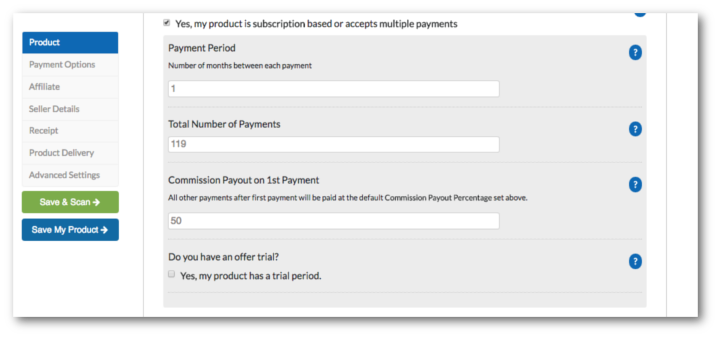
There are 2 basic types of recurring models that you can consider for your membership site.
#1 PAY TO ACCESS ACCESS – Think of this like a gym membership. All the equipment is there for you to use at your leisure and you pay monthly for a key card to access the facility. This method is great for SAAS (software as a service) websites and similar types of websites.
#2 DRIP – Think of this like a monthly magazine subscription. You pay each and every month to receive the latest volume. This method is great for information products that teach new tactics each month but can be pre-loaded way in advance.
One of the biggest advantages of a membership site is that you can use it as a method to invite each customer to become an affiliate of the very product they just bought. Your customers can outsell you ten to one because they are living proof of the benefits. Many vendors add an “Earn Money” section to their membership sites for this purpose. In this section, you can explain the affiliate commission process, for example, say something like “At a 50% commission just refer 2 customers and YOUR MEMBERSHIP IS FREE!” This will sound very appealing to the member but it’s only half the battle. Next, you have to TEACH THEM what to do and provide them with the tools.
You can take most of the tools you’ve already created for your JV page and add them to your Earn Money page. The only difference is that your Earn Money tools will need to be evergreen. You’ll always want more affiliates to sell your product, so build it into your site. Customers can be your best salespeople!
There are lots of hidden tripwires you can set up in your membership site. Affiliate links can go everywhere. Plus you can recruit your own customers to join your affiliate army. You can also make recurring income by setting up a system of monthly content that runs on autopilot and creates a need for your members to keep coming back!
MEMBERSHIP SITES ARE A LONG TERM ASSET THAT CAN TURN INTO A BUSINESS MODEL
Aside from affiliate income opportunities, membership sites give you a few hidden benefits that can really increase your profit LONG TERM. Many vendors miss out on these benefits by just delivering their content in a zip folder instead of taking the time to build out a membership site for their products.
For example, these are three monetization methods that you can take advantage of when you have your own membership site.
#1 Emailing
Believe it or not, you will become better at inboxing with
a membership site!
Emailing directly from your website can potentially be a more effective and reliable way to get into your customer’s inboxes. Most membership scripts have a built-in emailing functionality to communicate with your members. Auto-responder services can potentially decrease deliverability based on a variety of factors. Some of your messages may not even go through to your customers. Mailing from your own server has HUGE BENEFITS but, you’ll want to take precautions to ensure that you don’t end getting blacklisted, so learn from the pros before sending big blasts directly to all your members!
#2 Digital Asset
Your site itself is a piece of digital web real estate with tenants that can be sold or “flipped” for a profit.
Once you’ve created your site and brought in the customers, you now have a sellable asset. Everything on the website, including the domain, can be sold. This is really important when you’re trying to build a business you sell later when you retire. Your website, its traffic, the content on the site, can all be valued for a big move down the road.
#3 DFY Model
Members will ask you where you got this beautiful site made and your response will be “I’m so glad you asked!” You can then offer to do it for them at a convenient price.
If you become particularly skilled at building membership websites, you could easily create a business model from selling Done-For-You sites. You could sell your sites completely finished with products for a big ticket. You could even agree to service the sites, perhaps add need content or manage the Fast Action Bonus area, for a monthly fee. This is a skill that pays you in all kinds of ways!
As you can see, the benefits of delivering your products through a membership site stack up very strongly in contrast to that of just cramming everything into a zip folder for your customer. We highly recommend that you go the extra mile and add some pizazz AND extra income opportunities to your business with membership sites!